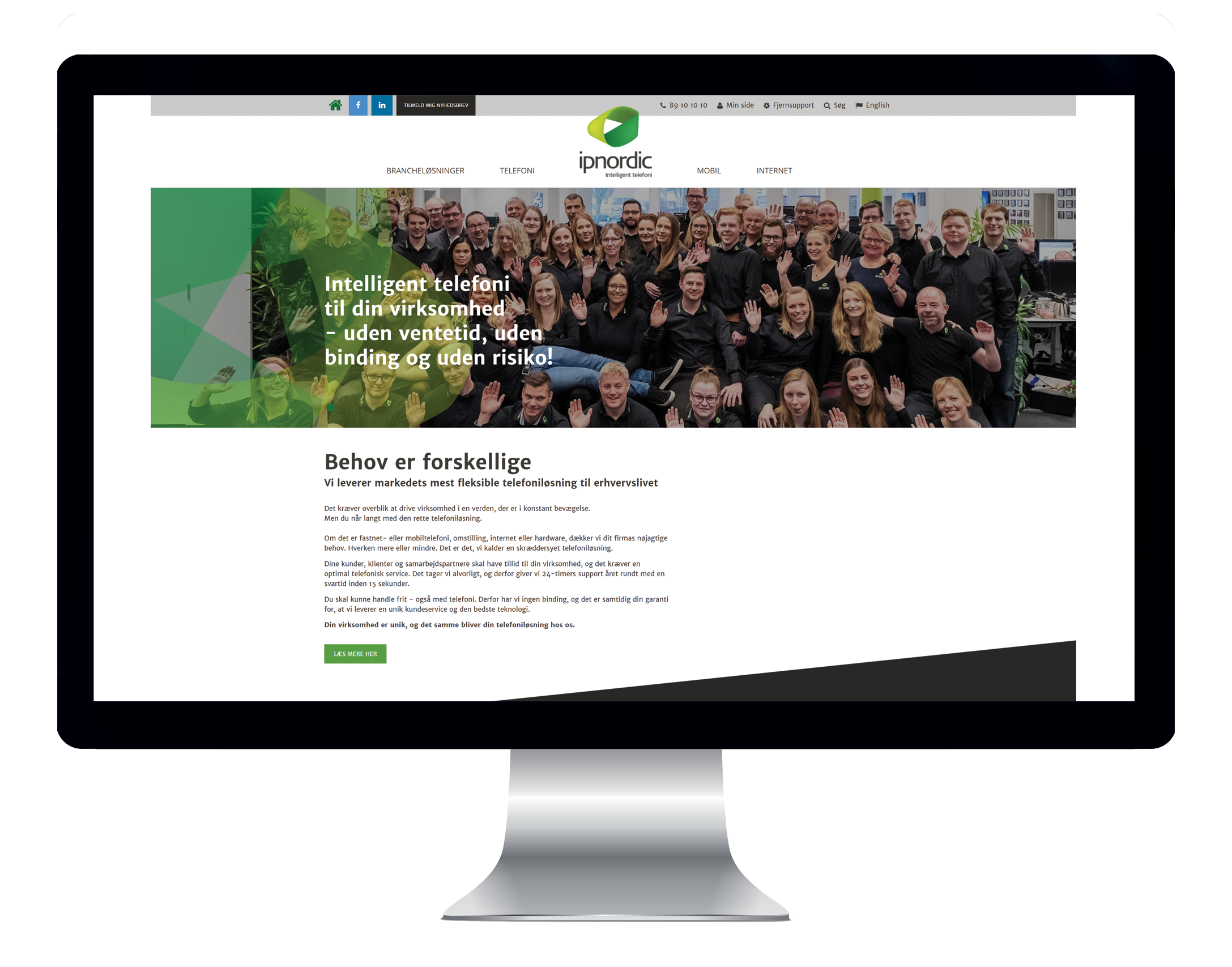
Call your contacts by clicking their phone number in webCRM and lookup incoming calls
You can setup webCRM to make phone numbers clickable, enabling you to use ipnordic to call with a single click.
You can also setup ipnordic to lookup incoming calls in webCRM. The system will then search for the calling number and the connected contact person or organisation will be shown in your browser. This way you can easily get the necessary knowledge about the caller and work with the information in webCRM.
You can also setup ipnordic to lookup incoming calls in webCRM. The system will then search for the calling number and the connected contact person or organisation will be shown in your browser. This way you can easily get the necessary knowledge about the caller and work with the information in webCRM.
|
|
|
Categori: Telephony |
|
Available in: DK |
|
Requirements:
|
|
Læs om : |
